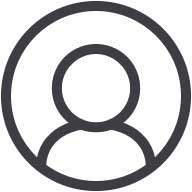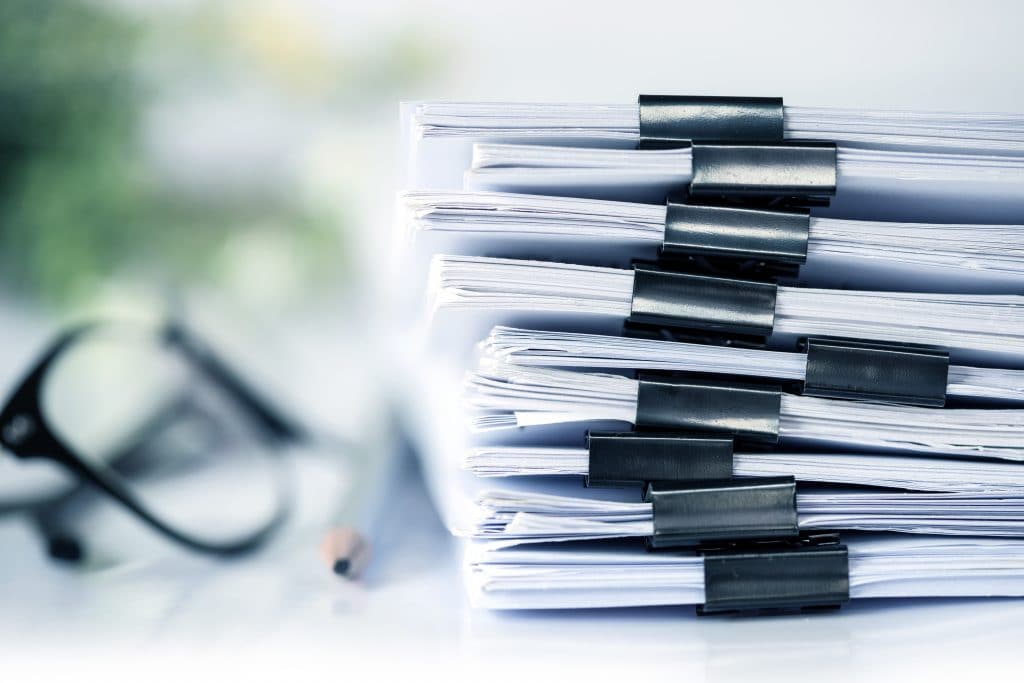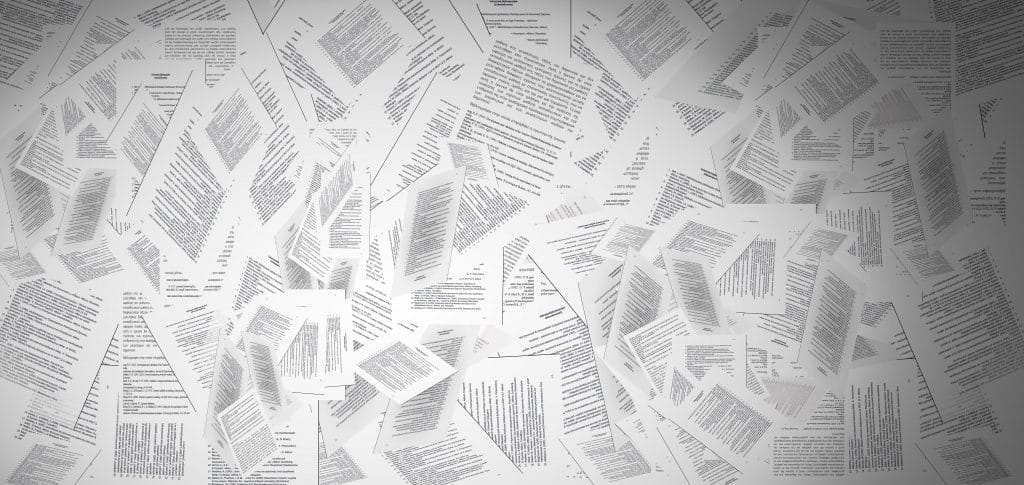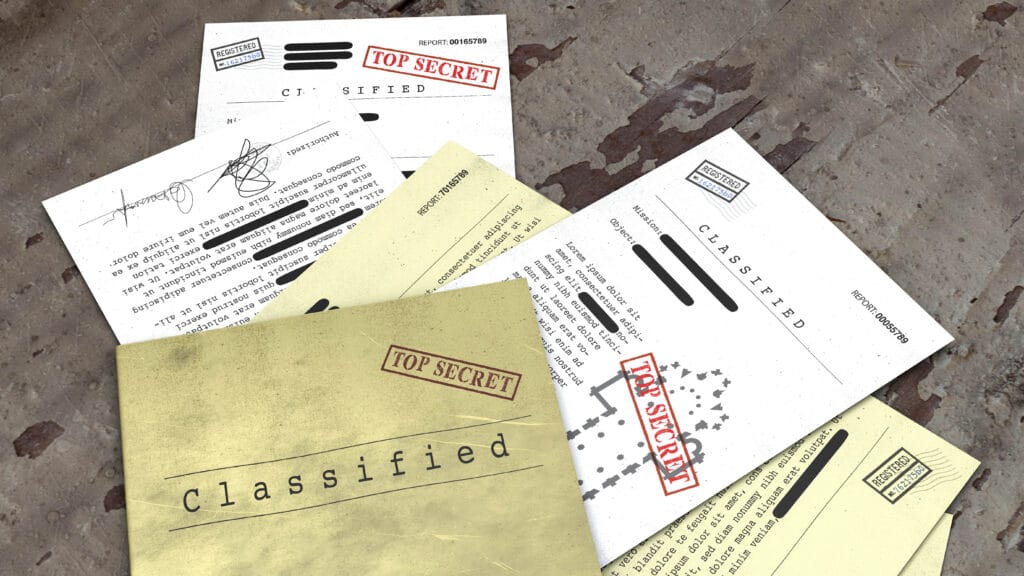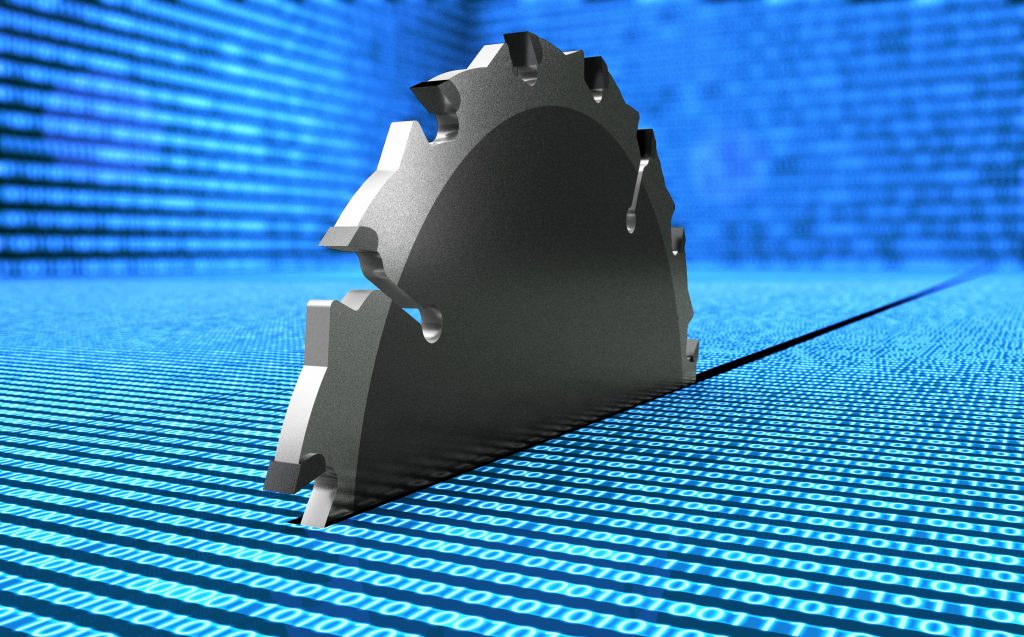College applications. For a lot of people, just reading those two words can bring back a swarm of flashbacks of awkward college essays, endless SAT prep, and countless hours spent anxiously awaiting that giant envelope announcing your acceptance into your dream school. While this time can be exciting for many people, it’s also a time spent filling out application after application detailing all your personally identifiable information (PII). But what happens to those applications, and that information once you’ve been accepted?
Colleges and universities are bound by a federal law called “The Family Educational Rights and Privacy Act” (FERPA), which ensures that the information provided by and in relation to students is kept private. The law also states that if the information provided is no longer needed, that it must be discarded in a manner that securely protects the information.
For context, FERPA is administered by the Family Compliance Office in the US Department of Education and applies to all educational agencies and institutions that receive funding under any program administered by the department. Private schools at the elementary and secondary levels generally do not receive funding and are therefore not subject to FERPA. Private post-secondary institutions, however, generally do receive funding and are therefore subject to follow all FERPA guidelines and regulations.
While FERPA accounts for a variety of issues such as access to education records, amendments to and disclosure of records, it also makes provisions and guidance on the protection of the information. It is within this segment of the law that institutions are obligated to protect the privacy of the data and to effectively destroy or eliminate data that is no longer needed in a controlled and secure manner.
How is this data destroyed?
Personal data resides on many forms of media, including but not limited to paper, hard drives, data tapes, optical disks, and more. Paper documents can easily be destroyed by feeding the end-of-life documents into a paper shredder. Many institutions use in-house cross-cut paper shredders for this purpose while others may deploy an outside service to shred the paper. If an office or institution utilizes an outside service to destroy their paper documents, they are usually stored in a locked cabinet or receptacle that only the outside service has access to. While these documents are securely stored in the meantime, SEM will always recommend in-house data destruction to ensure secure destruction. By opting for a third party vendor to handle your end-of-life destruction, the number of safety risks can be immeasurable. It can be far too easy for an ITAD vendor to mishandle, misuse, or even lose drives and/or paper when in transportation, being sorted by staff, and in the actual acts of destruction and disposal. (Some third party vendors have even been known to sell the data they are given to online third parties!)
Unfortunately, many college applications are now submitted virtually through applications like CommonApp and through institutions’ online portals. This means that the destruction of their electronic media is a bit more challenging. Again, there are outside services that perform this function, but they do not come without their own set of consequences. For hard drives, it is best practice to degauss any end-of-life drive prior to destruction. SEM degaussers use powerful magnetic fields to sanitize the magnetic storage media which renders the drive completely inoperable. This can in turn potentially save an institution more time and money in the long run by preventing a breach of any kind and ensuring their applicants’ PII stays safe.
At SEM, we specialize in providing secure and effective in-house solutions to numerous educational facilities around the country. We have an array of various high-quality NSA listed/CUI and unclassified magnetic media degaussers, IT crushers, and enterprise IT shredders to meet any regulation. Any one of our exceptional sales team members are more than happy to help answer any questions you may have and help determine which machine will best meet your institution’s destruction needs.