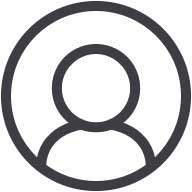Ho Ho Ho! It’s that time of year, everyone — the holidays are upon us! This time of year is not only one of the happiest, but it is also the busiest and most expensive (and you’re talking to the king of Christmas!). Unfortunately, hackers and thieves don’t take this time of year off like the rest of us; they work overtime. Here are some helpful tips Mrs.Claus and I have learned over the years to help keep your most sensitive data private this holiday season.
Utilize Your Digital Wallet or PayPal
If you choose to shop for your loved ones in-person this holiday season, Santa says, “forgo the plastic!” Instead, I suggest you use your digital wallet. Digital payment options such as Apple and Google Pay use a unique encryption system that replaces your card’s information with information that can only be used one time. That way, if a rogue elf wanted to steal your information, they wouldn’t be able to.
If you’re shopping online this year, try to use PayPal Checkout. PayPal allows you to forgo entering your credit card information directly on a retailer’s website. This offers your information a barrier between it and the retailer so you can keep your financial information secure.
Don’t Shop on Public Wi-Fi
Mrs. Claus is always making this mistake when shopping at the North Pole Mall. It’s quite easy for rogue elves to intercept traffic on public networks and swipe credit card information and other sensitive data. You can set your phones and devices to ask before joining so you don’t mistakenly join fishy networks. Whether you’re waiting on your friend for a hot chocolate at the café or at the local ice-skating rink, wait until you’re on a secure network to do all of your online shopping.
Be Wary of Social Media Ads and Phishing Emails
Old Saint Nick is guilty of this one himself (I love a good deal!). My mailbox is always overflowing with messages this time of year from wish lists for children all over the world, to messages from operations and packaging, to emails of clearance and holiday sales from all of Mrs. Claus’s favorite stores. They’re never ending! Because of this, it makes it difficult to weed out which emails may be from fake accounts trying to steal your credit card information. Before making any purchases, make sure you research the company and ensure you’re on their actual site. Be leery of deals that sound too good to be true, as well; as Mrs. Claus always says, “if it sounds too good to be true, it probably is!”
Sign Up for Banking Alerts
As a businessman, I have a few people close to me who have access to my credit card information. One time, I was able to catch Rudolph trying to buy himself and all the other reindeers treats behind my back because I had gotten an alert! (He was originally in charge of getting new brake lights for the sleigh.) If you share your credit or debit card with anyone else, whether it be a spouse, child, or have an accessible company card, make sure you sign up for banking alerts so you can easily spot potential fraud.
Don’t Autosave Your Passwords
We all forget our passwords sometimes. It’s okay! However, those rogue elves can be quite sneaky. If you’re making a purchase online with a saved password or credit card information, it’s much easier for them to hack your information. Keep your data safe and sound this holiday season by taking the extra time to retype your information and passwords.
Out with the Old and In with the New (Technology)
One item that is usually on everyone’s Christmas list are new devices. From iPhones and tablets to laptops and MP3 players, everyone wants something new and techy! While the excitement of unwrapping that new shiny toy can be overwhelming, it’s important to take the special time and care needed to securely wipe your old devices clean. Make sure to always back up your data and information and unpair it from other devices first. If it’s a new phone or tablet, make sure you follow the hard reset instructions from the device company. Remember, though — cell phones are SSD-based, meaning they will always have residual data, even after a hard reset. Therefore, just like the intelligence community, Mrs. Claus and I always destroy our old iPhones when we upgrade. After all, we wouldn’t want the personally identifiable information (PII) of all the world’s kids getting exposed!
If you’re looking to get rid of old rotational hard drives, we suggest using National Security Agency (NSA): Degauss and Destroy. Contrary to popular belief, a simple erasure or overwrite and degaussing are not the same thing. Degaussing is when magnetic fields sanitize the magnetic tapes within the drive, wiping it clean, and then rendering it inoperable. Once your old device has been degaussed, it should then be physically destroyed.
Mrs. Claus and I are big fans of all of SEM’s high security end-of-life destruction devices as we work with a lot of sensitive data such as names, addresses, and phone numbers. (As for the Naughty List, we destroy it every 26 December with an NSA listed/CUI paper shredder. Can’t let that list get leaked to the press!)
It doesn’t matter what your holiday looks like this year, there are always ways to ensure that your most private and sensitive data stays safe. My friends over at SEM are always on the Nice List so feel free to reach out to any of them should you have any other questions about keeping your end-of-life information secure.
From all of us here in the North Pole, we wish you and your loved ones a safe and happy holiday!