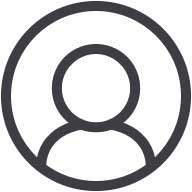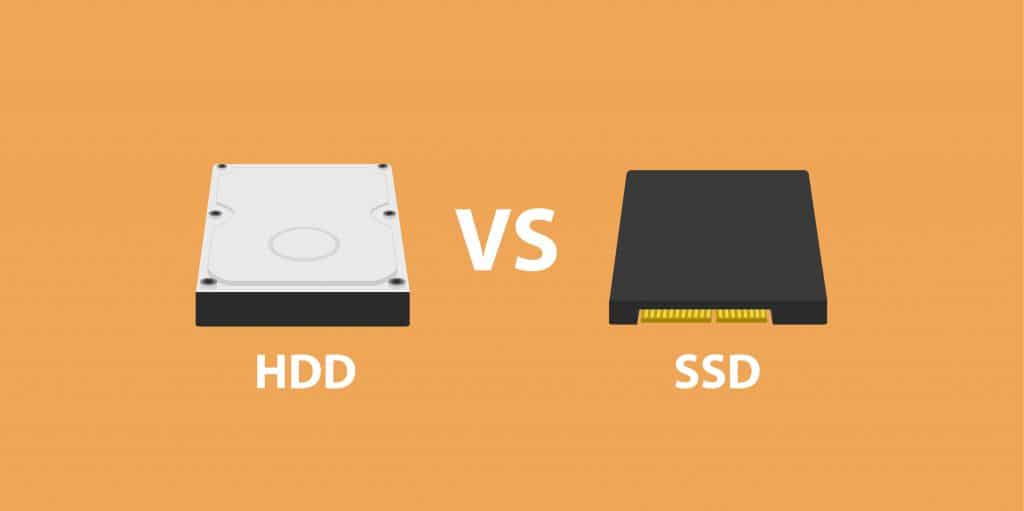Technology is advancing, and life as we know it is becoming more and more digital. As a result, data storage is a vital part of everyday life. The question is raised whether a hard disk drive (HDD) or a solid state drive (SSD) is better for data storage. Both have their benefits, but which one is truly better to use?
HDDs
Hard disk drives are data storage devices that store data via magnetic storage, which uses platters to store and retrieve data. HDDs store the data on rotating disks coated with magnetic material. The data is stored and retrieved by actuator arms, which read or write data on the platters. HDDs have the advantage of being cheaper and storing more data; however, they are slower than SSDs, and they are susceptible to magnets, which could cause a loss of data. For destruction, HDDs are physically destroyed either by shredding or crushing. Crushing applies force to the drive chassis, which renders the internal platters and the read/write heads irrecoverable. For shredding, the device uses cutting edges to rip the drive apart, and disposes of it by shredding it to pieces. Shredders are faster and better to use in bulk, but crushers are equally effective for small amounts of dead drives. For even more protection, HDDs should be degaussed prior to physical destruction. Degaussers work by subjecting magnetic media to a strong magnetic field that removes data from data bearing surfaces. The magnetic field can be created either by powerful magnets or an electromagnetic discharge. For classified HDD media disposal, the National Security Agency (NSA) requires a two-step process of degaussing followed by physical destruction in either an NSA listed crusher or NSA approved shredder.
For destruction, HDDs are physically destroyed either by shredding or crushing. Crushing applies force to the drive chassis, which renders the internal platters and the read/write heads irrecoverable. For shredding, the device uses cutting edges to rip the drive apart, and disposes of it by shredding it to pieces. Shredders are faster and better to use in bulk, but crushers are equally effective for small amounts of dead drives. For even more protection, HDDs should be degaussed prior to physical destruction. Degaussers work by subjecting magnetic media to a strong magnetic field that removes data from data bearing surfaces. The magnetic field can be created either by powerful magnets or an electromagnetic discharge. For classified HDD media disposal, the National Security Agency (NSA) requires a two-step process of degaussing followed by physical destruction in either an NSA listed crusher or NSA approved shredder.
SSDs
Solid state drives use integrated circuits to store data. In layman’s terms, the data, rather than being on a disk and having to be found by a read/write head, is instead stored in cells and can be accessed instantly. SSDs have the advantage of providing quicker access to data, which in turn makes the computer run faster. Furthermore, unlike HDDs, they are not magnetized, so they are not susceptible to magnets. On the downside, they store less data per drive than HDDS and are also more expensive. Interestingly enough, despite the additional speed of access, an SSD uses less power than an HDD. Also, due to SSDs having fewer moving parts, they have better longevity than their HDD counterparts. Due to the way SSDs store data, they must be destroyed using an SSD-specific destruction device, which creates a smaller final particle size than HDD destruction devices. If even a tiny chip on an SSD is left undamaged, data can be recovered. The NSA requirement for disposal of classified solid state media is a final particle size of 2mm, which is exceedingly small and requires a dedicated, costly device for destruction. For all other applications, from Unclassified to CUI to commercial to PII, a solid state shredder or crusher is perfectly acceptable. As long as each chip is damaged, the data is non-recoverable.
Due to the way SSDs store data, they must be destroyed using an SSD-specific destruction device, which creates a smaller final particle size than HDD destruction devices. If even a tiny chip on an SSD is left undamaged, data can be recovered. The NSA requirement for disposal of classified solid state media is a final particle size of 2mm, which is exceedingly small and requires a dedicated, costly device for destruction. For all other applications, from Unclassified to CUI to commercial to PII, a solid state shredder or crusher is perfectly acceptable. As long as each chip is damaged, the data is non-recoverable.
It is important to note that for data stored on either type of drive, the best way to ensure that it is disposed of properly is to have on-site destruction. On-site destruction reduces risk from outside vendors and third parties and allows the data to be monitored and tracked throughout the entire disposal process. SEM’s data destruction devices are available in a variety of sizes and throughputs so that every security-conscious organization has a cost-effective, efficient, and secure option for on-site data destruction.
Conclusion
When it comes to choosing between an SSD or HDD, there isn’t really one correct answer. When making the decision, it is important to weigh the pros and cons of each. If you are looking for an inexpensive way to store a lot of data, an HDD is the optimal choice. If you are looking for speed, longevity, and better power usage, an SSD is better. Something very important to keep in mind when choosing between disk drive types is that if they are used to store sensitive data, the more cost-effective option is an HDD, as they store more data and are far easier and less expensive to destroy. However, if an SSD is better suited to your application, ensure that an SSD destroyer is on hand for when the drive reaches its end-of-life.