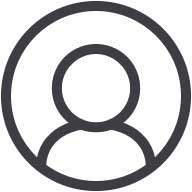You’ve done it again! Your disintegrator has jammed leaving you with the task of chiseling paper and material from the cutting chamber resulting in down-time from shredding those classified documents.
There are a number of factors that can lead to disintegrator jams. The primary reason for system jams is lack of operator awareness on some very basic functions to keep the system operating at maximum performance. Proper training on how to feed the system is an important step in preventing system jamming. The old saying less is more is very applicable when feeding disintegrators. Because disintegrator systems can vary depending on their size, power and features, it is always recommended to check with SEM before feeding a system and have them advise you of the best practices to avoid jams.
In general, the most common factors leading to jams are over feeding, inefficient air evacuation system, a clogged filter system, dull knives, a need to adjust the feed rate for particular material and more. Here are a few ways to avoid jams and to operate the system to maximize the effectiveness and efficiency of the system.
- Overfeeding: Learn the proper way to feed the unit. Disintegrators need to cut the material over and over until it is reduced to the security screen size. Only then does it get evacuated out of the chamber. If an end user overloads the cutting chamber with material, it will cause a jam. It is important to allow the unit to clear most of the material before feeding another handful of paper. This still applies to conveyor feed systems. Do not stack material too high on conveyor.
- Efficient air system: Run your air evacuation system for 5-10 minutes before starting your disintegrator and feeding. This will clear any excess material that may have been left in the cutting chamber or transition from an earlier operation. The disintegrator and air system should be run for 10-15 minutes at the conclusion of every operation as well.
- Clear air filtration system: Inspect your filter system dust bag before every operation. Depending on the system, they may look different but the concept is the same. Be sure the bag or drum that collects the fine dust is less than half full. If these bags are too full, it will choke the system by restricting air flow and lead to a jam.
- Dull knives: Keep your knives sharpened. SEM highly recommends that you have a spare set of sharpened knives that can be installed when the dull knives are removed and sent out to be re-sharpened disintegrator knives can be re-sharpened about five times. With a second set of knives, the dull knives can be removed and the spare knives can be installed while dull knives are being sharpened. This will minimize down time waiting for the knives to be returned from sharpening.
- Operator training: Learn about your system, the features, and options that are available to help reduce jamming. SEM has been selling disintegrators since 1967 and are leaders in the data destruction industry. Feel free to contact SEM at 800-225-9293 and ask to speak to your local representative regarding your system. They can also recommend a variety of options that can be added to most systems that can help reduce jams. Some of these options are conveyors, voltage meters, one button start up and shutdown panels, motorized shakers and more.
Not every jam can be avoided, but training and diligence will help to reduce potential jams.