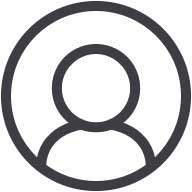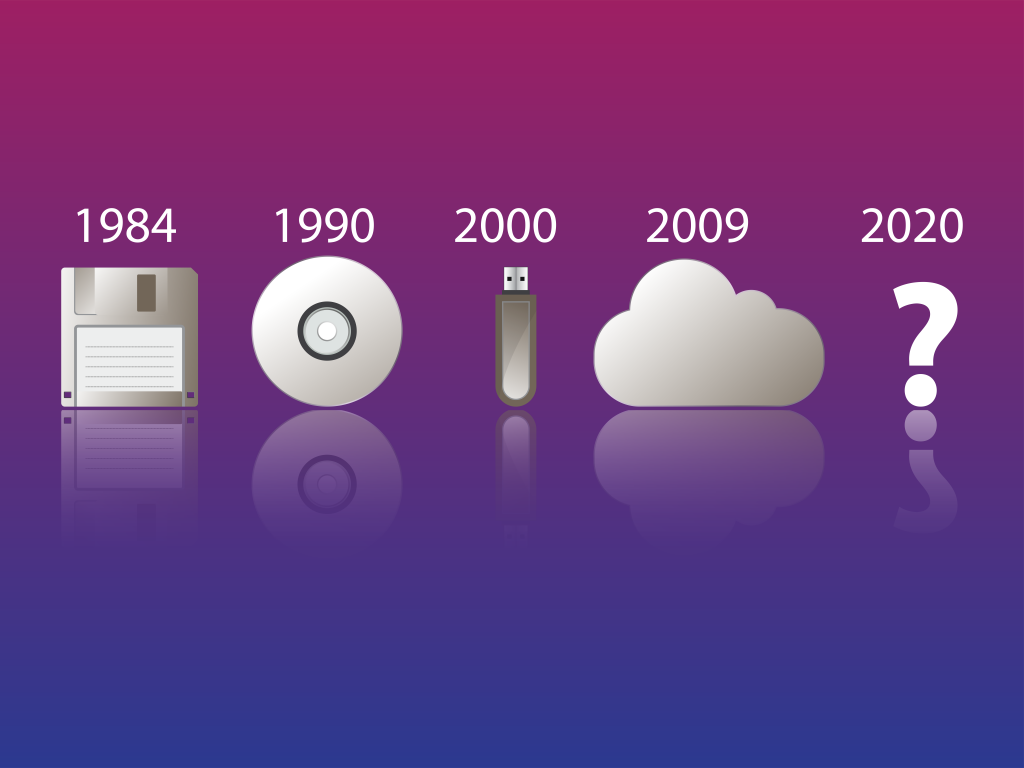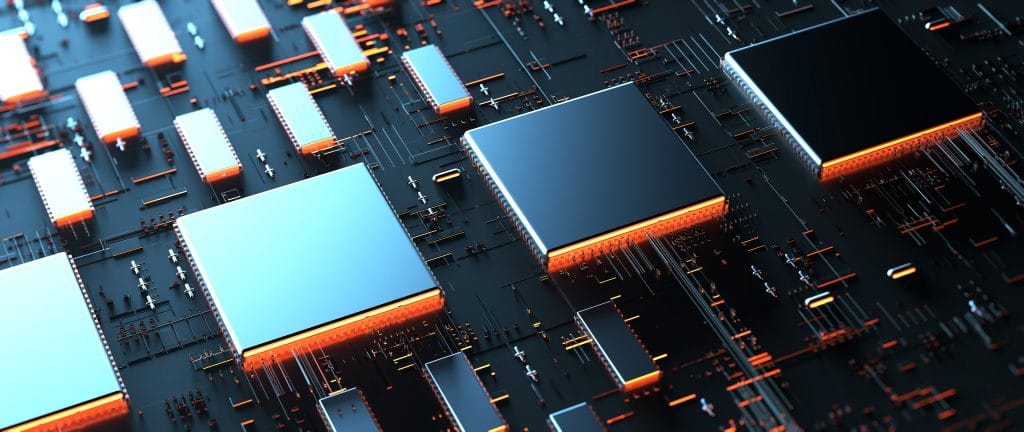Data is stored in a wide variety of ways to perform a seemingly limitless number of applications. In essence, whether you’re filing paper in a cabinet, burning files to a disk, or writing information on a hard drive, you are manipulating data. And in today’s digital age, we are witnessing continually expanding capabilities for the creation, dissemination, and destruction of data.
As these capabilities grow, so too does the need to store more data in more electronic formats. Consider, for example, that in 2018, it was estimated that over the previous two years alone, 90% of all the world’s data was generated. Of necessity, manufacturers have responded by producing new technology that stores unprecedented amounts of data.
With data storage technology rapidly evolving and being adopted by businesses across all industries, organizations are being forced to likewise adopt and implement data management and data end-of-life destruction plans that are aligned with these new data storage processes. As such, it’s important to have an understanding of today’s state-of-the-art storage media technology.
Hard Disk Drives (HDDs)
Hard disk drives are typically found in most laptop and desktop computers. They can be internally mounted within the computer chassis or externally connected through appropriate ports, such as USB. Within the HDD casing are spinnable metal disks (platters) with a mirror finish optimized for storing magnetic charges. These platters are divided into sectors that contain subdivisions measured in bits or bytes. Above the platters, the read and write head waits for instructions from the CPU and motherboard. After you click Save, the read and write head is directed to the appropriate sector on the platter to apply an electrical charge. Each bit within the sector will then carry a magnetic charge that translates to a binary 1 or 0, strung together to form a code capable of instructing your computer to complete a specific task, e.g. opening a saved document or utilizing saved software code to complete an update.The limitations with HDDs relate to their instability around magnetic fields, as well as the possibility for data to become scrambled if materials within the platter fail and become malleable when not intended to do so.
Western Digital and Seagate are championing new technologies: microwave-assisted magnetic recording, or MAMR, and heat-assisted magnetic recording, or HAMR, to further expand hard disk memory capacity. These new technologies utilize more stable materials when constructing the platters, resulting in smaller sector size that enables more data to be written on the platters. These materials are made malleable for data processing by using new HAMR and MAMR read and write arms. These innovations will bring consumer-level HDDs to the market that are as durable as current enterprise-level drives.
Solid State Drives (SSDs)
Unlike HDDs, SSDs use semiconductor chips built of transistors and cells (similar to the RAM chips attached to your motherboard) that utilize flash memory instead of magnetism for storage. Whereas RAM is referred to as a form of volatile memory (i.e., nothing is retained once the machine loses power), SSDs (like HDDs) are nonvolatile and retain data after a machine is powered down.
While HDDs utilize a spinning platter and mechanical parts that activate with the machine’s power, SSDs contain no mechanical parts. Instead, SSDs operate using NAND flash memory, the same technology utilized in thumb drives/small USB storage devices. There are two types of flash memory: NOR and NAND. NOR flash reads faster but is more expensive and takes longer to erase and write new data. NOR flash is ideal for high-speed, read-only usage such as code storage for devices like mobile phones and medical equipment. In contrast, NAND has a higher storage capacity than NOR.
NAND flash is ideal for typical SSD storage drives because their construction enables them to read and write new data much faster and also to house more data. NOR cells are wired parallel, while NAND cells are wired in a series. With fewer wires and cheaper construction costs, NAND cells are better suited for consumer SSD storage.
NAND cells form transistors arranged in a grid that receive precise charges to create 1s or 0s; if the current is blocked to a specific transistor, it has a value of 0, and if the transistor conducts the current, it has a value of 1. At the intersection of each column and row on the grid are two transistors called the control gate and the floating gate. The control gate accepts the charge and the electrons move to the floating gate and apply charges to the transistors, resulting in a unique pattern of 1s and 0s.
Given the way data is created, stored, and accessed, SSDs are able to access all pieces of data at an equal speed and read and write significantly faster than HDDs, which rely on a spinning disk and mechanical parts to locate the right data within the right region. A computer user employing powerful applications (e.g., video and image editors, animation software, large video games) would notice their computers operating significantly faster with an SSD than an HDD.
HDDs are still relevant, however, because of their potential longevity. SSDs can write data quickly to an empty space, but overwriting stresses the circuits and creates more transistor resistance. As information gets manipulated and rewritten on an SSD, the old data will be completely erased before the new data is saved. This could eventually render an SSD as a read-only device without the ability to manipulate or write new data to the drive.
Optical Storage Devices
Since the introduction of compact discs (CDs) in 1982, optical media has become ubiquitous. Even with the recent trend toward cloud-based, digital storage options, optical media is commonplace. Because of its potential for speed, stability, and the ease of reproduction, optical storage is here to stay for the forseeable future.
Optical devices use optical technology (i.e., the use of light to transfer data from one point to another) to write information to a surface that can then be interpreted by a laser. Optical media has three necessary layers: plastic, reflective aluminum, and polycarbonate. The laser forges nano bumps on the plastic layer of the disc in a spiral-shaped pattern that correspond to the 1s and 0s of binary code. When a computer uses a laser to read the data, the reflective aluminum layer bounces the laser back to a detector on the device that transcribes the 1s and 0s to conduct a specific action without having to access every file within the disc. The outer polycarbonate layer serves as a protective coat to preserve the integrity of the data on the disc.
As optical technology became more advanced, utilizing improved laser ability to create smaller bumps and compile more data within the plastic layer, digital versatile/video discs (DVDs) emerged in the late 1990s with the ability to store a significantly larger amount of data than CDs. Blu-ray technology advanced this innovation even further by utilizing a shorter-wavelength blue laser to create smaller bits of data on up to two plastic storage layers capable of storing 25GB of data each.
Implications for Data End-of-Life Destruction Solutions
As innovation continues to fuel the technological space and allows data to be stored in ever-smaller formats, the destruction of data at end-of-life becomes more challenging. Drives and disks must be broken down into even smaller pieces to ensure those tiny bits and bumps of data cannot be recovered by the increasingly sophisticated tools and expertise that characterize data criminals.
This is particularly important for companies and organizations that work with classified information, personally identifiable information (PII), or any other form of confidential/sensitive information. Creating an in-house plan utilizing sophisticated data end-of-life technology from companies like SEM—which currently boasts the only devices rated for the successful destruction of enterprise drives—is the best way to ensure total data annihilation. .